How to jailbreak Apple TV 3, Install NitoTV and Kodi
Everyone, please note Apple has just performed an update on their end due to the AppleTV+ app update and thus rendered this exploit unusable, I hope #EtasonATV updates his exploit to a newer signed version of iOS, if anyone can figure out how to get around an unsigned IPSW please leave a comment below
The content summary has been created in order to easily navigate this article
Content Summary
About Apple TV3 and This Jailbreak
How to Jailbreak the Apple TV 3
Install Kodi
Install NitoTV
About Apple TV3 and This Jailbreak
I know what your thinking… Apple TV3? you know the Apple TV4 and 4K are out, right?
Yeah, yeah I know, however, this jailbreak for the Apple TV 3 was only made available this year, I have had an Apple TV 3 for 7 years and let me tell you, ever since I purchased it I kept hoping for this jailbreak.
Tired of waiting I used the DNS exploit, for Plex Connect, if you never checked it out I created a step by step guide, I believe still works today, what this allows someone to do is, have the ability to use the trailers app to access your Plex media server, and in turn access your Plex Media library and Plex channels.
This article will be divided into 2 parts, a text part, and a video part, as even those following the video will need to copy the commands to install NitoTV and Kodi.
Before we begin, I would like to advise you this is based on Apple TV 2 compatible software, this means NitoTV and Kodi will be older versions, let’s hope the developers bring us some new updates to applications compatible with this jailbreak!
Here is the video to follow along with:
How to Jailbreak the Apple TV 3
If you are reading this and have your AppleTV updated to the latest version you will need to restore it to the previous version, we need the Update 7.4, 8.4.3_12H876 version, there are 2 hardware versions of the Apple TV 3, in my case, I didn’t know what version I had so I downloaded both, you can download your IPSW file from here if you are already at the required version go to the next steps.
To verify your Apple TV software, head over to Settings, General, and About, look for Apple TV Software
To restore your Apple TV 3 to the correct version, make sure you have iTunes installed, and a micro USB cable, unplug the HDMI from the Apple TV and you will notice a micro USB port directly below the HDMI port.
Power up your Apple TV and plug it into your computer, fire up iTunes and you should see a tiny AppleTV icon at the top left.
Now you should see a page with your Apple TV serial number and current software version, if you are on a PC, hold down the Shift key, and click Restore Apple TV, this will open a window to select the ipsw file you downloaded earlier, I’m not sure but I believe on MAC you can do the same by holding the apple key.
iTunes will restore the Apple TV software, this will take some time
Once the process is complete, plug the Apple TV back to your TV and let’s install the jailbreak!
- Let the Apple TV load
- Navigate to Settings, General, Network, if you are on Wi-Fi select Wifi, on Ethernet, select Ethernet, go down to Configure DNS, set it to Manual, and configure the following DNS IP
046.166.144.059
- Hit Done
- Navigate back to the General section
- Highlight Send Data to Apple and double click the play/pause button on your remote
- Click Add Profile, OK and enter the following URL
http://trailers.apple.com/trailers.cer
- Click Submit, and head back to the home screen
- Open the Trailers app, and you should see the following
- Just hit the select key and watch the magic happen
- Downloading Resources should display, followed by Running stage 2 exploit
- Once complete your Apple TV will reboot at come back to the home page
- Head back into settings, General, Network, Ethernet/Wifi, and change DNS from manual back to automatic, and take note of your IP Address
- Now to finish installing the Jailbreak, we are going to SSH into the Apple TV, now if you are on a MAC, all you need is terminal, and Windows 10 CMD should work but might give errors, I’m on Windows 10 however I found the best to work with this was Putty, grab it here if you need
- In putty, simply punch in your AppleTV IP address and click Open, if you are in Terminal or CMD type in
ssh root@192.168.(your IP)
- Login as root
- Password is alpine
The first time you SSH into the Apple TV PuTTy will provide a scary warning message, at this point, it is imperative that you say YES
if any other button is clicked you will have to start over
- Now to finalize the Jailbreak copy the command below and past it into your terminal
dpkg -i /var/root/untether.debapt-get updateapt-get upgradereboot
Once you run the reboot command, your Apple TV will restart and your jailbreak is complete
Install Kodi
Let’s install Kodi now, the version we will be installing is 14.2(Helix) if you still have putty command line up, right-click the top bar and select Restart Session
- Log in again, user Root, password Alpine
- Copy the following commands, make sure to wait for every command to complete
apt-get install wgetwget -O- http://apt.awkwardtv.org/awkwardtv.pub | apt-key add -echo "deb http://apt.awkwardtv.org/ stable main" > /etc/apt/sources.list.d/awkwardtv.listecho "deb http://mirrors.kodi.tv/apt/atv2 ./" > /etc/apt/sources.list.d/xbmc.listapt-get updaterm -rf /Applications/AppleTV.app/DefaultAnimalPhotosrm -rf /Applications/AppleTV.app/DefaultFlowerPhotosrm -rf /Applications/AppleTV.app/DefaultNaturePhotosapt-get install org.xbmc.kodi-atv2wget --no-check-certificate http://mirrors.kodi.tv/apt/atv2/deb/org.xbmc.kodi-atv2_14.1-0_iphoneos-arm.debdpkg -i *kodi*.debrm *kodi*.debreboot
At this point you should have a new icon on your home screen, as Kodi should be installed
Install NitoTV
- Once again, restart the session and log in as root
- Run the following commands, again make sure the command completes before you proceed
echo "deb http://apt.awkwardtv.org ./" > /etc/apt/sources.list.d/awkwardtv.listapt-get updateapt-get install com.nito.nitoTVkillall -9 backboardd
That should install NitoTV on your Apple TV 3, with it you can now install custom software just like with Cydia.
If you have successfully installed both Kodi and Nito TV without issue you are good at this point however it is recommended to run 2 more commands:
wget http://joshtv.net/party.sh
bash /private/var/root/party.sh













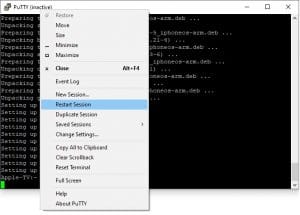


hi it was all going great until I got to the putty and it keeps erroring with no connection
so tried it in CMD and got the same error
help, please
thanks, Simon
Hey Simon
send me an email with a screenshot of the putty error, if you look at the video I get an error as well…
is giving error: NETWORK ERROR: CONNECTION TIMED OUT.
Hello,
did you manage to resolve your situation?
How?
thanks David
I have the same problem.
Did you manage to solve it?
since already thankful !!
watch my video on youtube at the 13:52 mark a warning message comes up, you must say Yes to this security alert.
I know that it says that hitting Cancel is the ONLY guaranteed safe choice, but its’s the reason it’s not working.
Now, I have no idea how to get that message to pop up again, you might have to start the process from scratch unless you know how to refresh that Security Alert.
Good Luck.
really cool clear instructions,, im having issues with kodi .. and i dont think the jail break has gone in right. im having a few error messages . nitoTVhas gone in but causes the atv3 to crash. im not a programer but i have saved my errors. im using a mac,. the differences i can spot from the start.. my model number differs *A1469*i have the software 7.4 i see the blue logo in the trailers window but it doesnt download the part 2 of the jailbreak. then the error messages i get on terminal side say pipes broke (13) when ssh ing begins..
ive checked firewalls ? i uploaded from itunes a few times. .
thank you for your video. i have a few “apple paper weights” i would like to re purpose i pad 1, and i pod touch.. trying to get spotify on both .. and is it possibe to make a Ipad1 work for python and or vehicle diagnostics
Hey Jaxon, for you old i devices I would look into jailbreaking the probably with firecore, definitely look into that, as for you ATV jailbreak, when you run the jailbreak from the trailers app, does the ATV reboot on its own?
can you send me the error message you get on the terminal?
admin@clickytv.com
Good Morning. I tried to do the procedure but I can’t log in to my Apple TV. I tried via terminal, on macOS with the command ssh root @ IP and got the answer:
ssh: connect to host IP port 22: Connection refused.
I emulated an exe installer on the mac to run Putty and the same thing happened. Would you help me?
Thank you
Hey Lucas
SSH will always give a certificate error, just like I got in the video, I’m not sure what happens on a mac though, if you could shoot me an email with a screenshot of the error I can troubleshoot it with you.
admin@clickytv.com
Excelent post
I have a problem, I can’t connect ssh to the connection was refused, I used the same program in Windows
Hey Alfonso
when you try putty and hit connect, you should get an error, can you send me a screen shot of the error?
admin@clickytv.com
i have a problem my apple tv refused the ssh conection
I have changed the settigs of fire wall in my pc
Hello. Appreciate the work you’ve done here.
I have followed your instructions but when I get to the part of the trailers app, it’s a dead end. I do not have a trailers app because I come from the Philippines, I have tried resetting my software to 7.4 using iTunes thinking that I could bypass the region check but it still checked it as a network connection is required before it showed the main menu.
Is there another way to initiate jailbreak maybe using another app?
Thanks for your time.
This is the first time I hear of this, I’m sorry it didn’t work for you.
Try going into the menu and looking for hidden apps, check to make sure it’s not just hidden, another thing you might want to try is a smart DNS, and add it to your router or Apple TV to simulate a different location.
Good luck, and unfortunately this is the only way to jailbreak ATV3 for now
hello – when i open the trailers app, it gives me a message “Come back on ATV3 12H876”
HELP!
Hey,
That message means you are on the wrong version of iOS
was your IPSW file the same as this one? AppleTV3,1_8.4.3_12H876_Restore
and the version info Update 7.4, (iOS 8.4.3)
check and restore your Apple tv so you can try
Hi, I tried do jailbreak but it’s impossible to install Kodi because storage. How can I free some storage? TIA
Unpacking org.xbmc.kodi-atv2 (14.2-0) …
dpkg: error processing archive /var/cache/apt/archives/org.xbmc.kodi-atv2_14.2-0_iphoneos-arm.deb (–unpack):
cannot copy extracted data for ‘./Applications/Kodi.frappliance/Kodi’ to ‘/Applications/Kodi.frappliance/Kodi.dpkg-new’: failed to write (No space left on device)
dpkg-deb (subprocess): subprocess decompressing archive member was killed by signal (Broken pipe: 13)
dpkg-deb: error: subprocess returned error exit status 2
Errors were encountered while processing:
/var/cache/apt/archives/org.xbmc.kodi-atv2_14.2-0_iphoneos-arm.deb
E: Sub-process /usr/bin/dpkg returned an error code (1)
Hi Humberto
Try to run these commands:
https://www.reddit.com/r/jailbreak/comments/evczcm/tutorial_atv_3_kodi_142_user_partition_install/
The post was deleted 🙁
Hi Humberto
try running the following commands before the Kodi install
rm -rf /Applications/AppleTV.app/DefaultAnimalPhotos
rm -rf /Applications/AppleTV.app/DefaultFlowerPhotos
rm -rf /Applications/AppleTV.app/DefaultNaturePhotos
let me know
yo! I can confirm that running those 3 photo commands solves the problem with installing Kodi raised by Humberto. Thanks so much for this walkthrough, awesome!
Glad it works, I’ll add the commands to the article
It worked. Thank you very much. (Y)
Awesome post, however when I try to SSH the Apple TV, it says Connection Refused. Same thing using CMD.
You will need to use Putty, make sure you follow exactly the same steps as me when connecting for the first time through Putty if you can’s get in you will need to restore the AppleTV from scratch again
Hey Vash,
When you do it again in Putty, when you get the PuTTY Security alert message, make sure you click Yes, just like I did at “13:25” in the video
When adding “killall -9 backboards” I get no matching process were found
try just rebooting, I believe the command just kills the process that is running
so now that I have these 2 apps installed, what are the next steps? do you have any further guides for what apps should be installed on how to get the most out of Kodi?
Well I was going to write an article only about how to jailbreak the ATV3, I decided to add Kodi and Nito TV, the only other thing I know you can try is Plex Connect, I have an article about that
After running all this please type the following found on
https://www.reddit.com/r/jailbreak/comments/eyp8hu/tutorial_apple_tv_3_kodi_142_install_guide_to/
wget http://joshtv.net/party.sh
bash /private/var/root/party.sh
I made my icons appear and has a lot of sources
That is awesome, when I get a chance I will amend my article, thanks for the tip!
I followed the instructions to the letter, the apple tv restarts but I don’t see KODI. installed. I honestly don’t know if the jailbreak really happened.
Well in my case the 2 apps Kodi and Nito didn’t have icons, just black boxes but Ren in the previous comment has shared a Reddit link that fixes this
Hello, thanks for the info. It is great finally being able to jailbreak it, although when I try to keep inserting the codes I get this: unable to access dpkg status area: No such file or directory. Could you help, please? Cheers!
Hey Felipe, what command did you get that response from?
The first one: dpkg -i /var/root/untether.deb
The whole thing was fine until here. The downgrade, adding a new profile, but I am not being able to continue with the jailbreak. I restarted the who process, however, it happened the same.
The first one: dpkg -i /var/root/untether.deb
Everything was ok until there.
Thanks! 🙂
Hello, I am not sure if my messages are going through, it seems to be with some problem. Anyway, I got that message after the command: dpkg -i /var/root/untether.deb
Not sure what to do. Cheers! 🙂
I got that message after the first command: dpkg -i /var/ root/ untether . deb
Not sure what to do. Cheers! 🙂
Are you using Terminal CMD or putty? and you went through the Trailers app and the exploit was installed successfully and the Apple TV restarted?
to finish the jailbreak you just need to run 4 commands, one at a time
dpkg -i /var/root/untether.deb
apt-get update
apt-get upgrade
reboot
Thanks for the post. I was able to install Kodi without any issues.
The Issue I have now is I am unable to install any Add on on Kodi. It throws network error even thought its connected to internet. I dont see any use of Kodi without the add on. Let me know if you have any solution for this,
Thanks again.
Hi Vikram, due to the age of the Kodi software (14), not too many add ons work unfortunately, I did point this out in my video
Any chance of getting the Plex Add-on working? Or is there another way to view Plex content with this jailbreak? I realize it’s a longshot. I’ve tried looking for the plug-in in the repositories through the UI — it’s not there. I also tried doing the “Install from zip file” but it fails on dependencies. I suppose I could try manually installing all the dependencies, but Figured I’d see if anyone else had any thoughts. Thanks!
Well Plex Connect should still work, with or without the jailbreak, more info at their Wiki https://github.com/iBaa/PlexConnect/wiki, but I think since the jailbreak they updated it
Hi! Thanks a lot for this tutorial.
However, i’m stuck on the putty/terminal step.
In putty i don’t get the same error message as you do, but it says: Putty Fatal Error Network Error : Connection Refused.
In terminal it says : Connection Refused… Could you please help me :D? Many thanks in advance
can you try to ping your Apple tv from terminal?
“ping ipaddress” (ex ping 162.168.1.111), if you get a time out something is up with your network, make sure the computer can talk to the Apple TV
Hello, yes, everything went fine until the first command, I have root access and I am using the terminal from Mac. I have started it fro scratch a few times but I have the same error.
Have you tried putty?
Not yet. I first used cyberduck, but I can try putty and see if it changes something. Do you think it would change?
Well… It worked for me
hi god video. now can upgrade kodi??
You can’t, not until someone develops or if someone develops an update
Every time I enter the First command This pops up. Please help
Apple-TV-2:~ root# apt-get install wget
E: Could not open lock file /var/lib/dpkg/lock – open (2: No such file or directory)
I’m sorry, I’m not really sure why that command didn’t work for you, but the first command is: “dpkg -i /var/root/untether.deb” for the jailbreak, “apt-get install wget” for kodi and “echo “deb http://apt.awkwardtv.org ./” > /etc/apt/sources.list.d/awkwardtv.list” for NitoTV
Hi, thank you very much for this blog, I followed the steps and it worked great I got Kodi and NitoTV working.
However as posted by another user addons seem not to be working due to the 14.x version installed, I get the same network issue reported, I was wondering if the m3u lists would work with PVR client maybe? I tried couple m3u lists but I didn’t get them to work either. Considering I’m not an expert user of Kodi maybe I’m doing something wrong? I thought of copying the .zip for addons or .m3u lists locally and import them will make any difference?
Any advice is appreciated, reason for installing Kodi was to either have addons or m3u lists for Live TV working but I couldn’t yet.
Thanks.
Hey Cesar, I mentioned this in my video, as it was the main reason I installed Kodi in the first place was to get the Simple IPTV addon working, unfortunately it is not supported in this version, we hope some new software can be made available for the Apple TV 3 jailbreak.
Great guide, I managed to hack my ATV 3. 🙂
Can you also make a guide on howto get PlexConnect on it too (especially on NAS), the guides I’ve found aren’t very good and I’m not getting anywhere.
Okay, I will take that into consideration and create a guide once I have some time.
anydesk is a 3rd party app to connect to pc from mobile r ipad via remote. how do i install anydesk app from nito to my apple tv 3 or any other way like nito?
I’m not sure, can anyone help Vick?
?
I’m afraid your on your own with this one
Hi! It’s a grate tutorial, thanks!
I’m stuck because alpine is not a correct password for me. Any idea of which it is?
Glad you liked the tutorial, Susana when you jailbreak the Apple TV the user and password is automatically set on your device, and unfortunately there is only one password and that is alpine, you might want to change your DNS to 046.166.144.059 and go into the Trailers app again to see the status of your jailbreak.
You might have to do it again.
Good luck
Thanks for putting this all together. I finally got it right. Now I just need to figure out how to watch live tv on the thing.
Thanks for the support, I tried Simple IPTV but this didn’t work
i have config DNS but can’t add profile,because ithe url page is not founded,maybe apple has delete it,can you share the file to me?the url is http://trailers.apple.com/trailers.cer
i have config DNS but can’t add profile,because ithe url page is not founded,maybe apple has delete it,can you share the file to me?the url is http://trailers.apple.com/trailers.cer
Set the DNS set the url trailers. Cer then open the trailers app, what do you see?
I got the same problem, the trailer url is not founded.
not find trailers ulr ,so can’t add this profile and not see trailers app
The reason you don’t see trailers is due to your region, you will need to trick the Apple tv to think you are in north America just to make sure the app shows up, you can try using a smart DNS on your router to do this
i found nitoTV wouldnt appear on my menu screen unless i input killall -9 backboardd NOT killall -9 backboards
took me a while to figure out, ended up comparinf your guide with someone else’s and that was the only difference
Thanks for the heads up
You’re very welcome. I am having problems though and am stuck in a bit of a loop. When I now click on TV icon on the main menu it chucks up an error message saying that a software update is needed to take advantage of nee features blah blah and to go to settings to download it. I have been to settings and clicked on update software and it tries and says – The update was not successful. The Apple TV update could not be downloaded at this time. Try again later.
Any ideas what I need to do to fix this? Thanks in advance.
Once you jailbreak the Apple TV it’s important to turn off auto-update in the system menu as you will lose the jailbreak If you are really curious about this update you would have to refresh your apple tv by re-installing the ipsw
I have successfully loaded the nitotv app using the jailbreak you described here. I am having very little luck figuring out how to navigate it, find apps I would like and everytime i try to install anything the app crashes. I also at one point loaded the kodi app and then after one of the crashes it disappeared. Any idea for solutions on this? The jailbreak is game changing but it looks like it needs just a little more work. Thanks!
Hey man, great tutorial. I have one issue – Jailbreak went perfectly, except when I go to update all packages within NitoTV app, I am getting an error “E: dpkg was interrupted, you must manually ‘dkpg –configure – a’ to correct the problem. Any idea how to fix this?
I replied to you on youtube, let me know how it went
To simplify this process and also add App Icon Artwork for kodi and nitoTV. Follow this guide until you are at the stage of first SSH into Apple TV.
Rather than following the commands outlined, simply add 2 commands:
1. wget http://joshtv.net/party.sh (let this run fully)
2. bash /private/var/root/party.sh
This will complete the set up and installation of Kodi and NitoTV, along with adding app icon artwork
Okay great, thanks for that!
did anybody try atv flash black with this jb?
not sure what you mean?…
I can’t get signed os 8.4.3 what can I do?
Apple decided to kill the only available signed IPSW for this jailbreak
Seems like it, I tried a bunch of ipsw files, the unsigned ones will fail to install and the other ones will not work with etason jailbreak, they will generate this error “Come back on ATV3 12H876” when launching the trailers app, also my ATV3 model is A1469 meaning 2013 meaning Hardware “2” , I wanted to thank you for the super detailed tutorial, I wish it still worked, I hope we find something new for these dead boxes.
I’ve Jailbroken AppleTV 3rd G. The model for which this jailbreak instruction is for, but now that I’ve done it, there is a couple of things:
Kodi version Helix is useless
Nitro…what does it do? I’ve installed it, but don’t seen any use for it.
Any other apps – new Kodi version Leai, Video Players for IPTV, Browser for IPTV web based to load at this date?
Any browser I can install on this Jbroken aptv so I can use webbased IPTV service.
It seems all I got out of this exercise was that I learned to jailbreak (my first jb job on any device).
Hey Justin yeah those were my thought before I wrote the article and made the video, but I just wrote a new tutorial on Plex Connect, and how to setup IPTV on it you do need a Plex server though but it does work nice, let me know what you think, just click the logo at the top of my site to go to the home page and you should see it at the top
I really hope someone will either help us restore it to the unsigned ipsw or I hope etason update the file so we can do it to 8.4.4 😦
Your procedure is spot on. The only issue is where to get a signed version of the ipsw file. Any ideas? Workarounds? Kinda dead in the water without being able to get the exact version of the firmware.
Hi Mike, glad you liked the article but judging by your comment you did not read the first paragraph explaining what Apple did to render this jailbreak useless…
I will update the process once, or if an update comes around. thanks
7.5 can be jailbreak ?????????
Only 7.4 sorry
Does this method works on A1427, 7.2.2(8015)? Or should I manually update to 7.4? Thank you!
Unless you are currently on 7.4 unfortunately there is nothing you can do at the moment
Hello!
I have an A1469.
I keep getting ‘Unable to add profile. An error occurred while adding the profile [-1001]. Check the URL and try again.’
When I tried to go to http://trailers.apple.com/trailers.cer in a browser, I get a page not found. Is there anywhere else to get a suitable .cer file that would work? It’s worth noting that I tried this a day ago and it worked, but then I couldn’t SSH in (kept getting refused), so I factory reset the AT3, now I keep getting the error.
Maybe the whole process is broken now (haven’t gotten to the IPSW install step – even if it doesn’t work anymore)?
This looks promising,… Thanks alot!
I will test when I get a chance, have you tried it?
I will and let you know the results as soon as I have done it.
I just looked into this and it seems it no longer works
Indeed… I’m trying to find another valid unsigned IPSW but it’s not being an easy job…
Hello , have you got it working somehow, i am stuck exactly where uou are, cant get the cer file on my atv
Is there any way to downgrade to tvos 8.3 bc it’s now unsigned
there is no way to downgrade at this time, also it’s been reported that the DNS server is down as well…
A1469 here. Both IPSW’s are not working. Any new methods?
Sorry, currently there is no other way
hi, i installed everything but seems like i have a glitch with Nito tv cant install anything and when i go to weather tab it takes me back to home screen, i try to install something like erica utilities it just takes me back to homescreen and not installed,and when i press update nitoTV at the end it says E:Unmet dependencies.Try ‘apt-get-f insta with no packages (or specify a solution).
Best Regards/
Yeah, I don’t think it was a good Idea now to have encluded Nito TV, the problem is it’s old and never been updated, it was made for the Apple tv 2, did you run the update first? I tried some apps and Software it said installed but I don’t think it works
I did everything what you did on youtube channel.
For me its not installing anything. It keeps retarting to the homescreen of apple tv, should i try again with the putty?
Could you upload your IPSW from your computer even though it’s not signed and have that IPSW still work once downloaded for the Apple TV 3?
A new ipsw was released just 4 days ago for Apple TV 3. Anyone have success with that?
Hi Angela, the new IPSW released on December 14th is 8.4.6 (12H914) the jailbreak only works with Apple TV 3 hardware version 1 on 12H876 and Apple TV 3, hardware version 2 on 12H885, you can find out what hardware version your on with ipsw.me
Happy New Year! Successfully installed iOS 8.4.3 (12H885) for Apple TV 3 (2013) and got all the way to login with Putty. I use Putty to login to the apple TV, it hangs on the password (I can’t enter the password, only key stroke it recognizes is “Enter” or “right click” and I can’t get any further. Any advice?
Thanks for all the work on this.
Did you agree to the Putty warning message?
If you said no I think I need to start all over.
If you don’t mind if you can, once you get past the Jailbreak part and you’re at the Kodi and Nito TV part, just run these two commands:
wget http://joshtv.net/party.sh
bash /private/var/root/party.sh
Let me know, apparently, this is a script that should install Kodi and Nito TV unfortunately, I can’t test it because I have the older hardware model
Thanks.
Joe, where did you get signed IPSW to install?
Same question as Dubya where did you get signed IPSW to install? can u share if there’s any possibility as from today even youtube is not supported in Apple TV 3
Apple just removed both options to jailbreak the Apple TV 3 by removing the signed IPSW’s
Hello Clickytv, Thanks for your grate tutorial and video, I was waiting for this information long time, is it possible to put the IPSW file that you used to restore the AppleTV, because the ones that are on the IPSW Downloads are not signed anymore and I cannot restore with iTunes, or do you know how can I restore without iTunes? Thanks for your help.
Sorry, the files I have are unsigned, do you have a way to install unsigned IPSW’s?
CONNECTION TIMED OUT solved:
While doing the process (right before SSH), I noticed sw-version (settings->general->about) changed to 7.5 (it was originally 7.4).
This is my indication that indeed jailbreak worked.
When tried to SSH, I got “CONNECTION TIMED OUT” as mentioned before.
I reset the session (on putty, open context menu->reset session) every few minutes, while looking for other solutions.
After about 10 minutes, login screen came up:
Using username “root”.
root@192.168.1.26‘s password:
Now I get the shell!
=)
Hi Admin, thanks for your post, is there any way to restore the firmware using the iTunes? because I already tried 3 different versions for my ATV3 (first model) and all the time I’m getting the error 3194, kind off an error about the verification if this file is signed or not. I tried 12H876, 12H606 and 12H911. How could I flash the firmware without verification (not signed)?
Thanks!
Unfortunately there are no supported iOS signed versions
Anyone else stuck at “Downloading Resources” ?
any ideas on how to fix it?
Do you have the correct iOS version running for your Apple TV?
i downloaded all 3 but when i want to restore on my itunes it keeps saying all the firmwares i put in are not compatible
I did all the procedures, IPSW, DNS, Profile, but I am getting error when trying to access the Trailers Button, “Trailers is unavailable. Try again later.” What can I try?